Project Setup
Submit your business
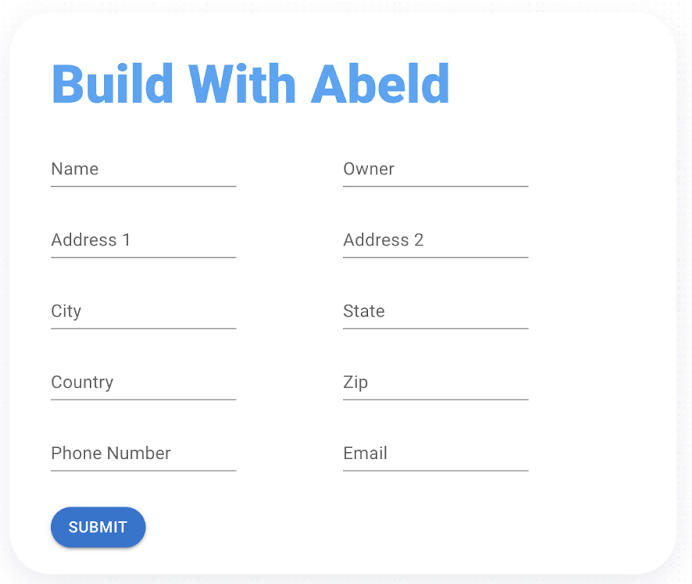
To improve the quality of our services we must verify our customers first. To begin with, you should submit your business through this link and wait for our operators to confirm your business and receive an email containing a username and password.
Please use the business owner’s email and legit contact info. Our operators will probably contact you to confirm and approve your business.
After clicking on the submit button, you will see this message.
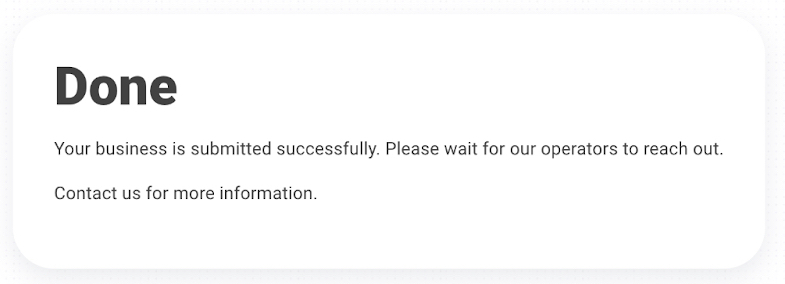
First time setup
After our operators approve your business you will receive an email the following screenshot:
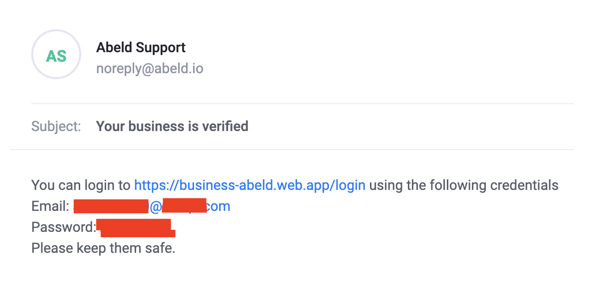
Use the given Email & password to login from this link.
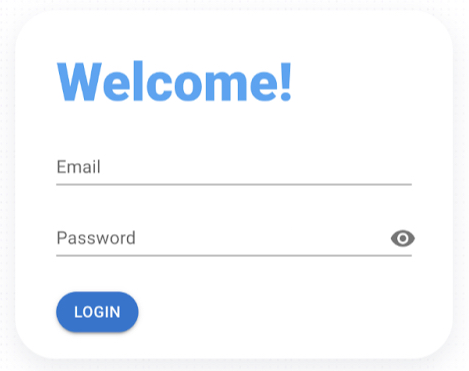
After successfully logging in to your account the following screen will be shown:
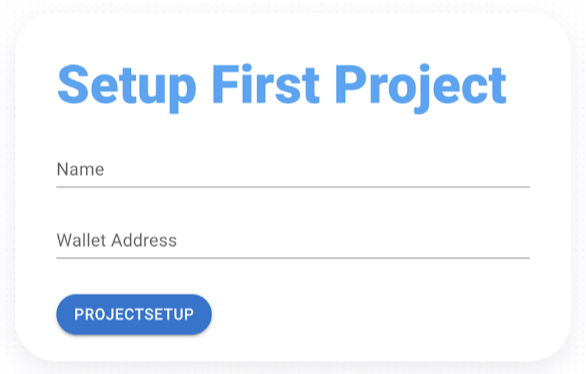
For starters a project name and a wallet address are enough:
- Please make sure you enter the wallet address which you want to use to send and receive tokens in your project.
- We will send an amount of tokens for free to the given wallet address.
- The name and the wallet address will be editable. (But if you enter a wrong wallet address you will lose your free tokens. After clicking on the Project Setup button, you will receive some amount of free tokens in the given wallet and will be redirected to the following screen:
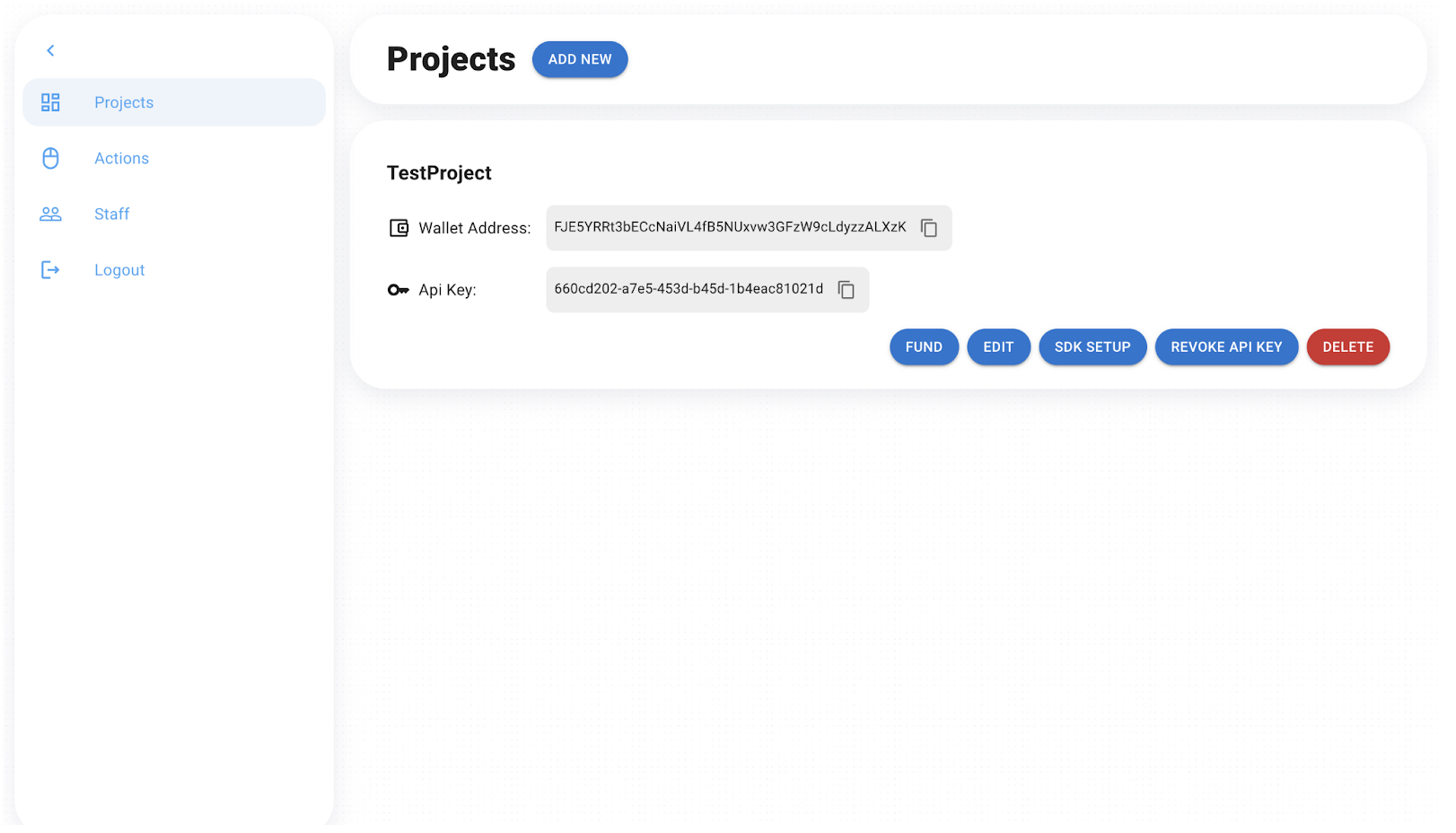
Here, you can edit your project info, add actions, and staff which will be explained in the next sections.