Action Setup
To use Abeld services you need to specify the gamification activities within your app. To add actions, go to this link or simply click on the Actions tab inside the business panel. Make sure you have selected the project you want to add actions to on the top right side of the screen.
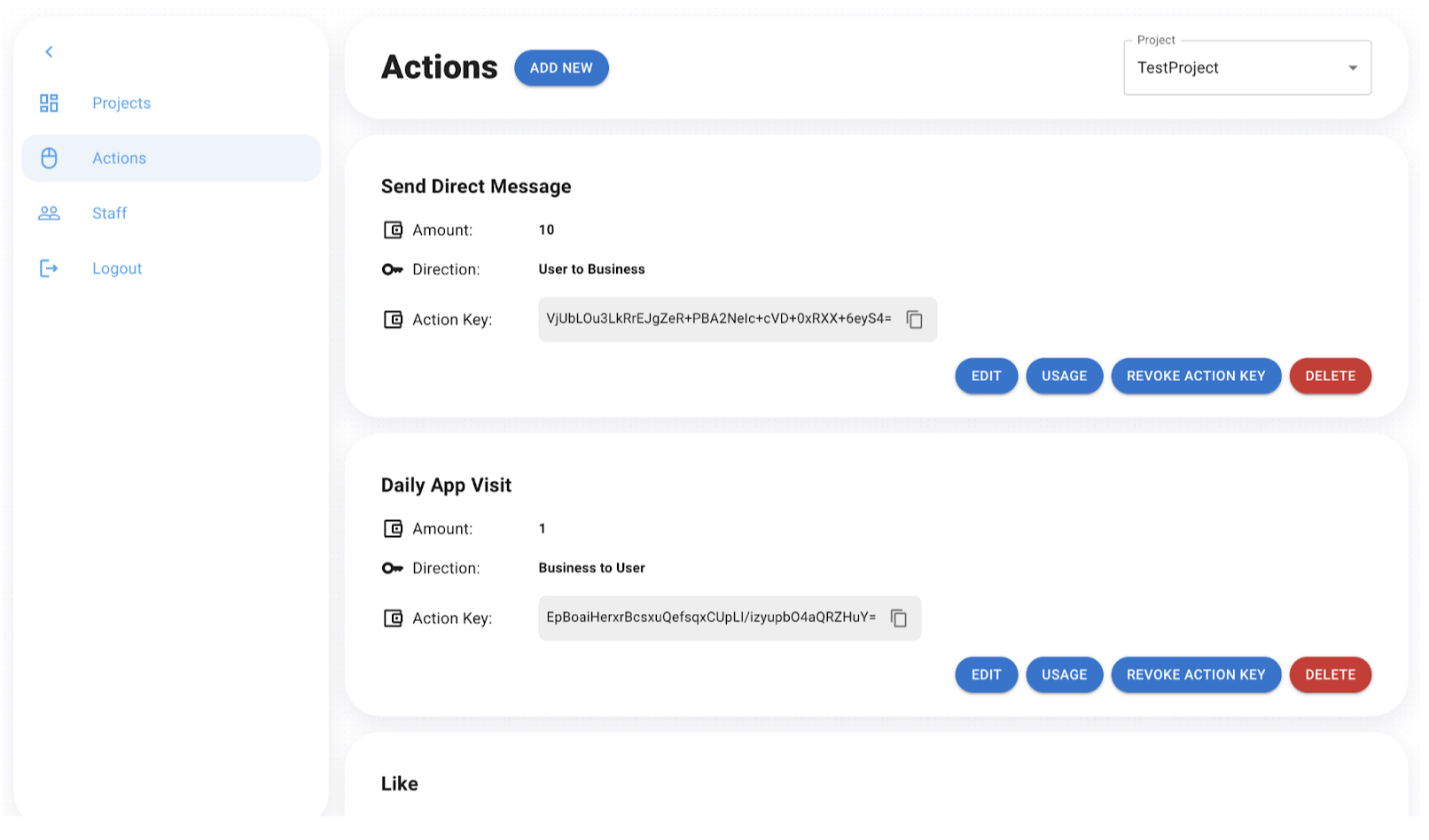
Each action needs a name, amount and a direction.
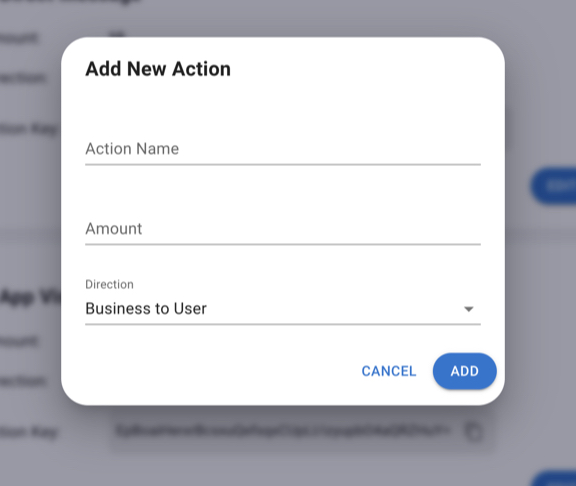
The action key will be needed to trigger the gamification events which you have specified. The usage will be explained under the next sections.